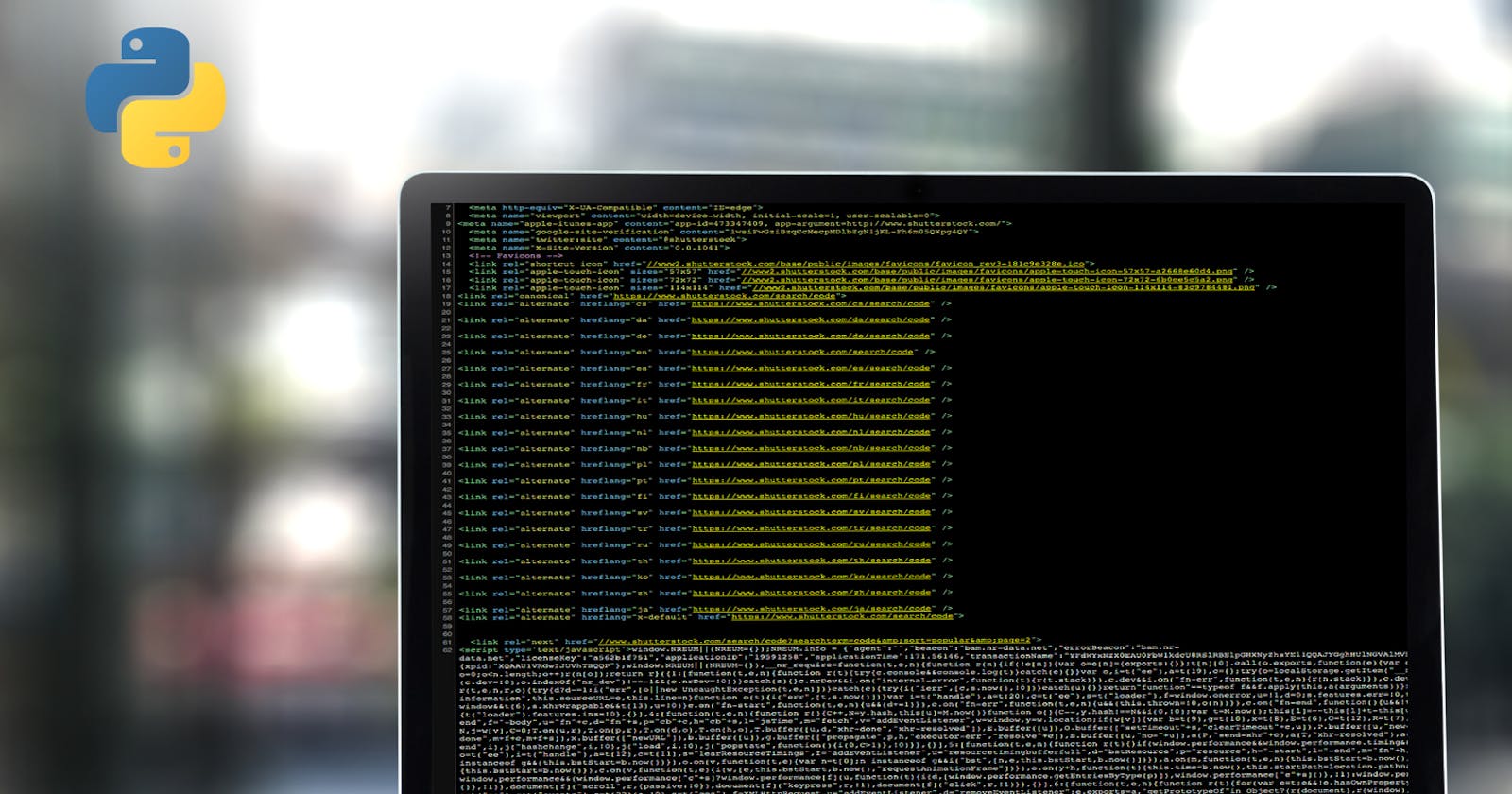Python is a multi-paradigm supported language and that is one of the reasons I like Python. Coding with python is very much fun and easy without all those hassling semicolons and stuff.
You can execute python codes in many ways.
- In Python Shell
- with IDLE (Integrated Development and Learning Environment )
- with IDE (Integrated development environment)
Python Shell
Python shell is used to execute a single python command. It reads, evaluates the commands and then prints and loop back to doing it all again from the first step. That's why it is called REPL.
Python IDLE
Python IDLE comes with an Intelligent Text Editor, a Python shell, and a debugger. Linux users won't be able to get it by default. They will be needing to install it using the package manager. You can work with it in both Interactive and Script mode.
Python IDE
Python IDE gives you a fully loaded environment with bundled packages and a good form of control over the source code. Example: Pycharm, Spyder.
Python IDLE is much easier to work with for beginners rather than IDE. Working with Python shell is also easy but you can work with simple and small programs in the shell. But in order to save, run and execute it again, you will be needing a fully functional text editor.
If you are new and facing issues to install anything, you can check out online python shell and start learning python from today.
Resource: https://en.wikipedia.org/wiki/IDLE https://www.tutorialsteacher.com/python/python-ides http://web.mit.edu/6.s189/www/handouts/GettingStarted.html