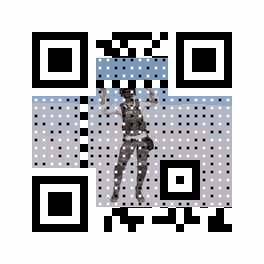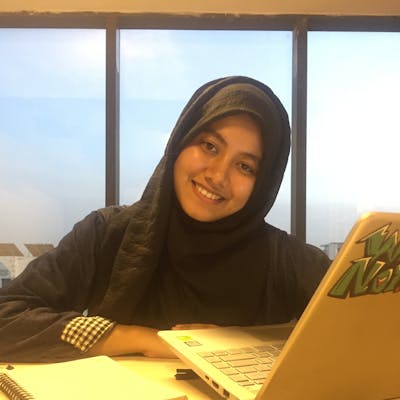Animated QR code Generator with Python and segno
The QR Code will generate based on some text or other type of input and it will have a cool animated background.
Table of Contents
- Context
- Pre-requisite
- Modules you need to install
- Start coding
- Output
- Reference
Context
QR code contains data in a machine readable form. You can represent almost any form of data into a QR code for example : text , contact information , urls , image , sms , number , gif , pdf , wifi joining info etc.
But the black and white QR code is a little bit boring. We can always custom our QR code in Python easily. Adding an animation on it would be really fun and an out of the box concept.
Pre-requisite
- Python installed.
- Knowledge on how to work with command prompt.
- A gif file to work with (just download it from google).
Modules you need to install
- Install segno :
I am guessing you have already installed python. So in this step we need to install segno in our environment . Run the below command on your command prompt.
To install segno from PyPi :$ pip install segnoOR
from conda-forge$ conda install -c conda-forge segno
- Install qrcode-artistic plug-in:
We will use this plugin to create animated QR codes. You can also use this plugin to create a static QR code with a background image.
To use the plug-in ,run in your promt$ pip install qrcode-artistic
- Install Pillow (PIL):
PIL is a python imaging library and segno plugin converts the QR code into PIL image or into a QR code with image background.
$ pip install pillow
Start coding
Input
Input Text To convert in QR Code : Codengocool
Input GIF To add in QR Code :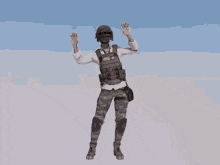
This is the gif with which I want to generate my QR code. This file will go as input file.Code
First open your python command prompt from your address bar where you have stored your input file. Add the below lines :
import segno qr_code=segno.make("Codengocool",error="h") qr_code.to_artistic(background="pubg.gif",target="pubg1.gif",scale=8)segno.make() file takes the input text or url or any other input to genrate that into a QRThe name of my input file is pubg. So background="your_file_name.gif" and target="out_file_name.gif". And scale="the output image's bit depth"
Output
After executing the third line of code , the output file will generate. Here is the one that the above code generated: